Difference between align-items and align-content in Flexbox
In my last post, I discussed justify-content. Today, I will talk about the difference between align-items and align-content.
Below, I have some divs (flex-items) inside a container div (flex-container) in an HTML document. The CSS style is also given below.
<div class="container">
<div class="box box1">1</div>
<div class="box box2">2</div>
<div class="box box3">3</div>
<div class="box box4">4</div>
<div class="box box5">5</div>
<div class="box box6">6</div>
</div>
.box {
color:white;
font-size: 100px;
text-align: center;
text-shadow:4px 4px 0 rgba(0,0,0,0.1);
padding:10px;
}
/* Colours for each box */
.box1 { background:#1abc9c;}
.box2 { background:#3498db;}
.box3 { background:#9b59b6;}
.box4 { background:#34495e;}
.box5 { background:#f1c40f;}
.box6 { background:#e67e22;}
.container {
display: flex;
border: 10px solid #000000;
}

align-items
align-items is used to align flex-items along the cross axis in a flex-container. The default direction of cross-axis is from top to bottom. You must be thinking that to center the flex-items vertically we can set align-items to center and you are right but there is a catch! Let us find it out by setting align-items to center and see the output.
.container {
display: flex;
border: 10px solid #000000;
align-items: center;
}
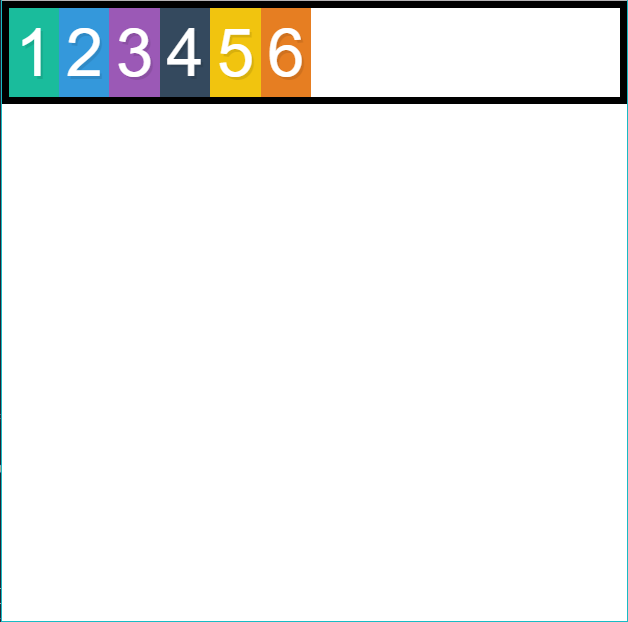
What is wrong with the output? It should have been vertically centered but it is not. Why? The answer to this question is hidden in the definition of align-items. It aligns the flex-items along cross-axis but only inside its flex-container. The black border shows us the height of the container, which is same as the height of flex-items. That is why we see no change. Let’s change the height of the container and see what happens.
.container {
display: flex;
border: 10px solid #000000;
align-items: center;
height: 100vh;
}
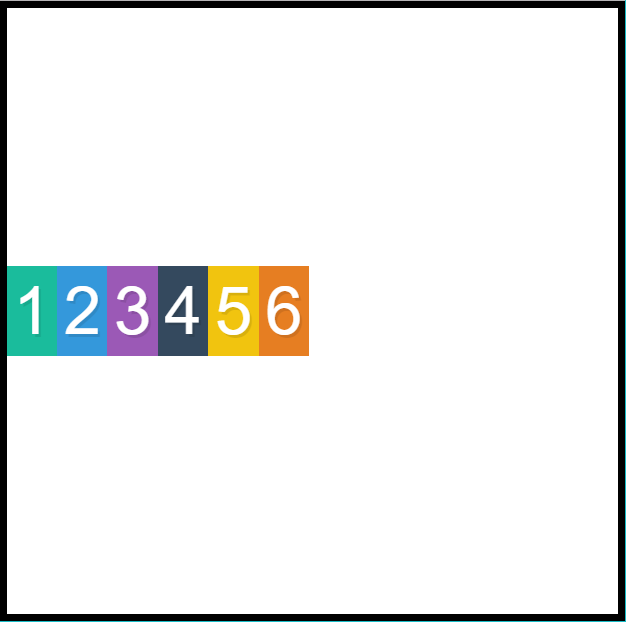
Now that align-items: center is working, let us try other values of align-items. The other possible values of align-items are flex-start, flex-end, stretch, and baseline.
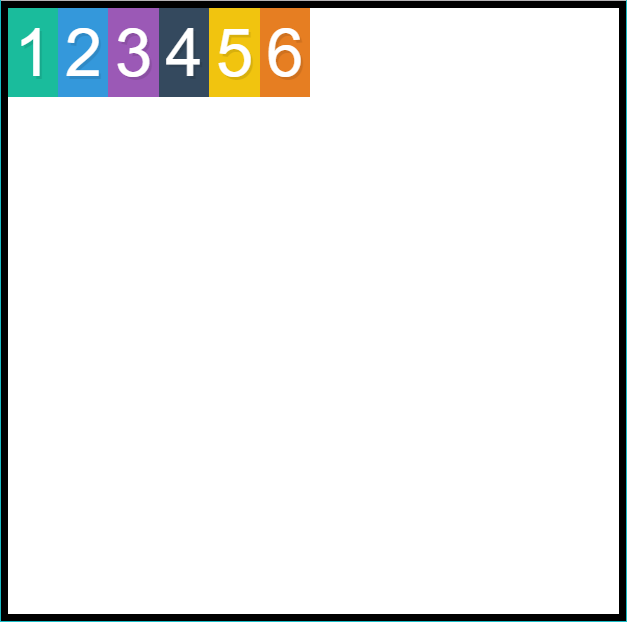
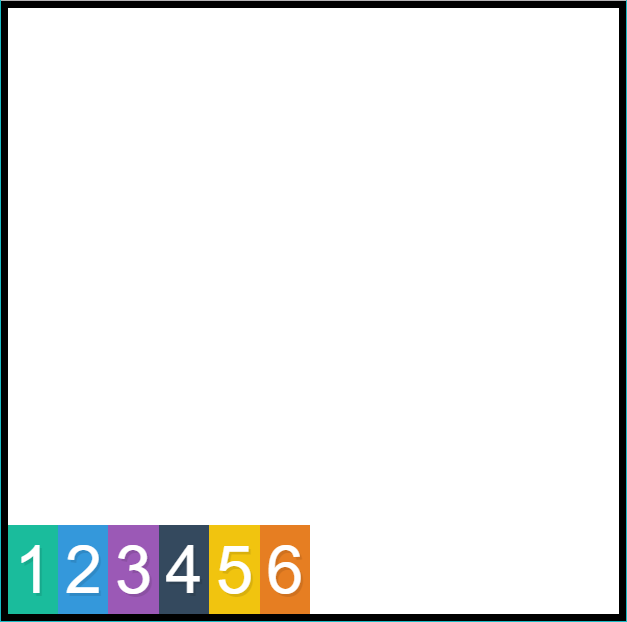
Setting align-items to stretch will stretch all the flex-items to take the full height of container. It is also the default value for align-items. The output can be seen below:
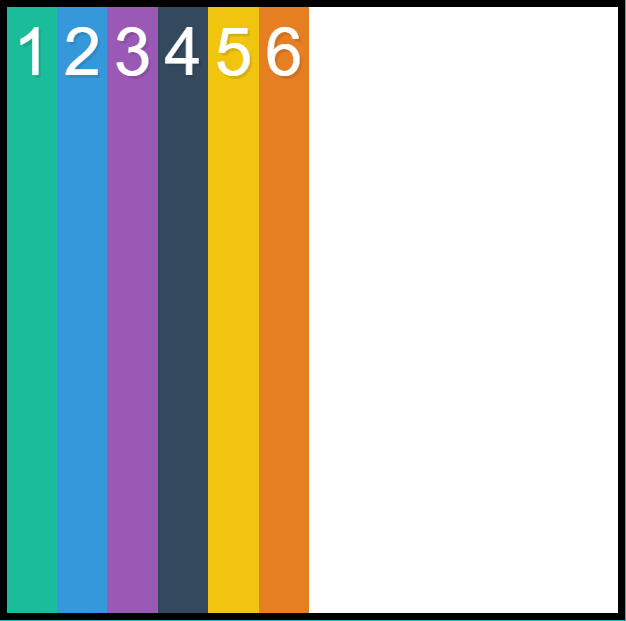
To explain baseline, I am changing height and padding of box 3.
.box3 {
padding-top: 50px;
height: 300px;
}
In baseline, flex-items are algined as their baselines align as seen below:
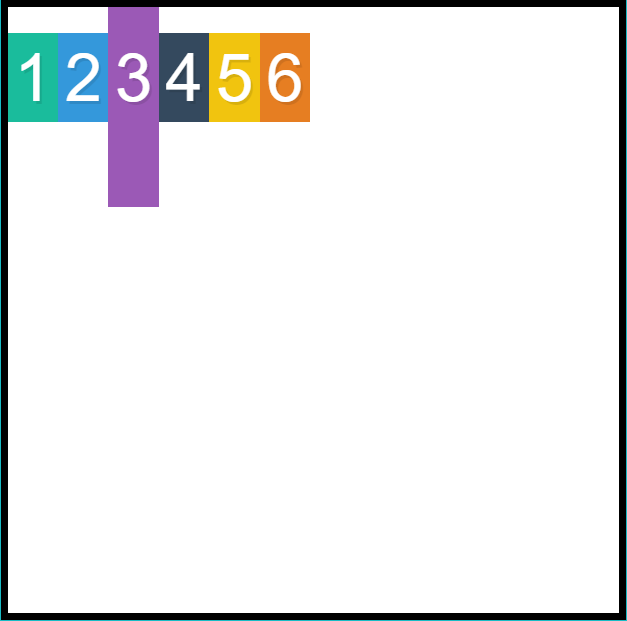
align-content
align-content is a bit tricky. First of all, it only works for multiline flex-items. So, we will have to wrap the flex-items. align-content deals with the extra space along cross-axis just like justify-content does for main-axis. First, let us make the necessary changes in CSS to understand align-content.
.container {
display: flex;
border: 10px solid #000000;
height: 100vh;
flex-wrap: wrap;
}
.box {
width: 33.333%
}
The default value of align-content is stretch which stretches flex-items to take full space of the flex-container. In the output below, each row is taking 50% of total container height because there are two rows.
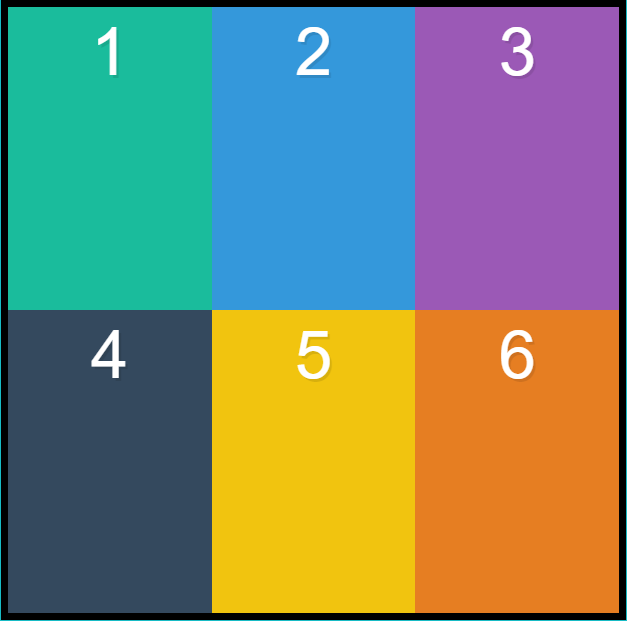
The other possible values of align-content are flex-start, flex-end, center, space-between, and space-around. The output for each of these is given below:

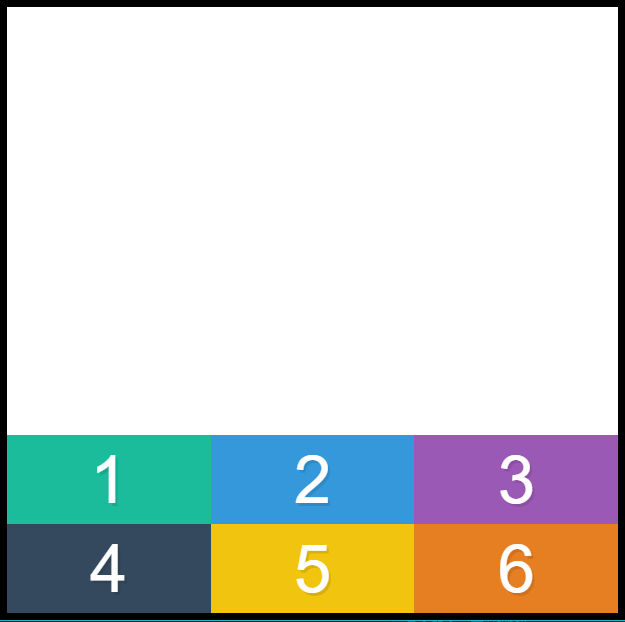
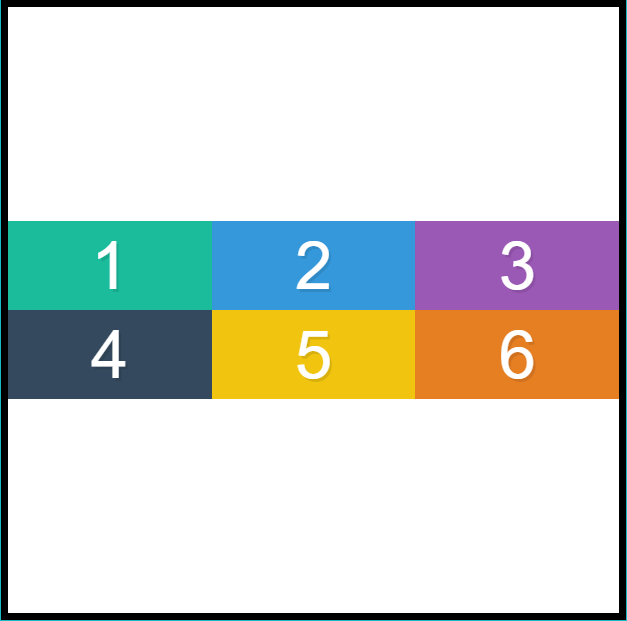
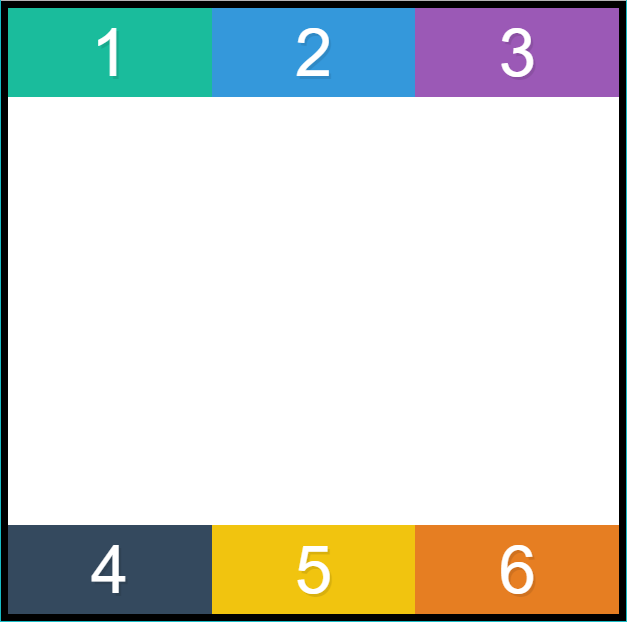

This is all about align-items and align-content in Flexbox. Thanks for reading!